Relais is happy to introduce an addition to our support site.
As of today, there will be a new Resources tab once you log in to the Support page.
All current documentation, separated by product, will be maintained on this page, including Help files, installation and configuration documentation.
We have also recently added several Tutorials for new comers. In the future, these tutorials will also be accessible via the Relais ILL & Relais Enterprise Help files.
If you have any questions or comments, please let me know.
Thank you,
__________________________________________
Elena Guadagno, MLIS
Phone: 613-226-5571 x30 Toll Free (NA): 888-294-5244 x30
Fax: (613) 226-0998
mailto:elenag@relais-intl.com
http://www.relais-intl.com
Wednesday, October 24, 2007
Monday, October 15, 2007
Working with Library & Archives Canada (LAC) - OONL. How do I configure the Basic & In-depth service levels for LAC?
Since LAC (OONL) offers two different levels of service, Basic and In-depth, Relais was unable to distinguish which was the preference. Below is a brief description of a workflow we propose to remediate this issue.
If you already have an existing OONL supplier record, simply find the record and update the Service Level as indicated in the instructions below. Then create a second OONL record, as below.
If no OONL records exist, create them as below.
First OONL record:
1. Create supplier record OONL. (For details on how to add a supplier record, see the Help file – Requesting/Borrowing > Suppliers > Registering/Adding a supplier.)
2. Go to Service Level.
• If not defined, click Levels and choose the following ISO Level of Service
• Click Add.
• Click Close.
3. Within the Supplier Registration window, set the ISO Service Level to “Basic service”.
4. Click Update.
5. Click Close.
Second OONL record:
1. Create supplier record OONL Indepth and select ISO service level set to 2 (In-depth service)
2. Go to Service Level.
• If not defined, click Levels and choose the following ISO Level of Service [Handling: Normal – Search: Local from the list.
• Set the Supplier Service Level to “In-depth Service”.
• Click Add.
• Click Close.
3. Within the Supplier Registration window, set the ISO Service Level to “In-depth service”.
4. Click Update.
5. Click Close.
If these Service Levels do not display, ask your administrator to add them. (For details on how to add Service Levels, see the Help file - Technical Overview > Table Maintenance > Miscellaneous > ISO Levels of Service.)
If OONL is picked up automatically through Search Auto as a supplier, (e.g., from an AMICUS search) – the request will be processed as Basic Search.
You will have to make a conscious decision to request LAC’s Indepth search, (for example, when all local resources have been exhausted) and so, you can then choose OONL Indepth from the list of available suppliers.
If you already have an existing OONL supplier record, simply find the record and update the Service Level as indicated in the instructions below. Then create a second OONL record, as below.
If no OONL records exist, create them as below.
First OONL record:
1. Create supplier record OONL. (For details on how to add a supplier record, see the Help file – Requesting/Borrowing > Suppliers > Registering/Adding a supplier.)
2. Go to Service Level.
• If not defined, click Levels and choose the following ISO Level of Service
• Click Add.
• Click Close.
3. Within the Supplier Registration window, set the ISO Service Level to “Basic service”.
4. Click Update.
5. Click Close.
Second OONL record:
1. Create supplier record OONL Indepth and select ISO service level set to 2 (In-depth service)
2. Go to Service Level.
• If not defined, click Levels and choose the following ISO Level of Service [Handling: Normal – Search: Local from the list.
• Set the Supplier Service Level to “In-depth Service”.
• Click Add.
• Click Close.
3. Within the Supplier Registration window, set the ISO Service Level to “In-depth service”.
4. Click Update.
5. Click Close.
If these Service Levels do not display, ask your administrator to add them. (For details on how to add Service Levels, see the Help file - Technical Overview > Table Maintenance > Miscellaneous > ISO Levels of Service.)
If OONL is picked up automatically through Search Auto as a supplier, (e.g., from an AMICUS search) – the request will be processed as Basic Search.
You will have to make a conscious decision to request LAC’s Indepth search, (for example, when all local resources have been exhausted) and so, you can then choose OONL Indepth from the list of available suppliers.
Tuesday, July 17, 2007
RUG meeting 2008
Given that IFLA 2008 is being held in Quebec City from August 10 - 15, 2008, I would like to propose that next year's RUG meeting be held in conjunction with IFLA rather than CLA, which is being held in Vancouver from May 21 - 24)
I would like to hear any comments (negative or positive) on this suggestion.
The program for IFLA 2008 has not been set yet, for those who are interested in the IFLA conference here is the link for the programme for this years conference in Durban, South Africa.
http://www.ifla.org/IV/ifla73/index.htm
I would like to hear any comments (negative or positive) on this suggestion.
The program for IFLA 2008 has not been set yet, for those who are interested in the IFLA conference here is the link for the programme for this years conference in Durban, South Africa.
http://www.ifla.org/IV/ifla73/index.htm
Sunday, June 24, 2007
Relais & Unicorn Circulation
The following two diagrams represent possible workflows associated with Requesting and Supplying, when using NCIP to enable interaction between Relais and the Unicorn Circulation system.
These diagrams have been posted so as to generate discussion about how best to implement this interaction, and to assist Relais International in understanding what options are needed so that a range of workflows can be accomodated for our customers.
We look forward to hearing your comments on these scenarios and to hearing about other scenarios that may be required.
Requesting Workflows

Supplying Workflows

These diagrams have been posted so as to generate discussion about how best to implement this interaction, and to assist Relais International in understanding what options are needed so that a range of workflows can be accomodated for our customers.
We look forward to hearing your comments on these scenarios and to hearing about other scenarios that may be required.
Requesting Workflows

Supplying Workflows

Wednesday, June 6, 2007
RUG Meeting Agenda - June 19, 2007
Relais User Group Meeting 2007
June 19, 2005 9am – 4:30pm
Library and Archives Canada
395 Wellington Street, Room 156
Coffee and refreshments will be available as of 8:30 am.
1. Introductions (Clare MacKeigan)
2. Review agenda (Clare MacKeigan)
3. Updates (9:15 – 10:00)
. Relais International (Clare MacKeigan)
. new customers (Dan Denault)
. BL update (Vic Verrall)
. ASIN/ECRC update (Gwyn Pace)
. other
Break (10:00 – 10:30)
4. Relais ILL Reports (Elena Guadagno) (10:30 – 11:00)
5. ILL and standards – an update (Clare MacKeigan & Kevin Stewart) (11:00 – 11:30)
6. NCIP and Relais: The Past, Present and Future (Slavko Manojlovich) (11:30 – 12:15)
LUNCH (will be provided) (12:15 – 1:15)
7. E-Resources Document Delivery Rights (Evelyn Bruneau & Allison Erhardt, U of Manitoba) (1:15 – 1:45)
8. V2008 Update and future developments (Clare MacKeigan & Kevin Stewart) (1:45 – 2:45)
Break (2:45 – 3:15)
8. V2008 Update and future developments – cont’d (Clare MacKeigan & Kevin Stewart) (3:15 – 4:30)
June 19, 2005 9am – 4:30pm
Library and Archives Canada
395 Wellington Street, Room 156
Coffee and refreshments will be available as of 8:30 am.
1. Introductions (Clare MacKeigan)
2. Review agenda (Clare MacKeigan)
3. Updates (9:15 – 10:00)
. Relais International (Clare MacKeigan)
. new customers (Dan Denault)
. BL update (Vic Verrall)
. ASIN/ECRC update (Gwyn Pace)
. other
Break (10:00 – 10:30)
4. Relais ILL Reports (Elena Guadagno) (10:30 – 11:00)
5. ILL and standards – an update (Clare MacKeigan & Kevin Stewart) (11:00 – 11:30)
6. NCIP and Relais: The Past, Present and Future (Slavko Manojlovich) (11:30 – 12:15)
LUNCH (will be provided) (12:15 – 1:15)
7. E-Resources Document Delivery Rights (Evelyn Bruneau & Allison Erhardt, U of Manitoba) (1:15 – 1:45)
8. V2008 Update and future developments (Clare MacKeigan & Kevin Stewart) (1:45 – 2:45)
Break (2:45 – 3:15)
8. V2008 Update and future developments – cont’d (Clare MacKeigan & Kevin Stewart) (3:15 – 4:30)
Thursday, May 3, 2007
Relais ILL Workshop
Relais International invites our Relais ILL customers to attend a workshop on June 18 from 1pm to 5pm at Library and Archives Canada, Room 154
Bring your questions or even post them here in advance. This will be an opportunity to learn more about using Relais ILL from Relais International staff and from your colleagues.
Please RSVP to Clare MacKeigan (clarem@relais-intl.com) before June 1 if you plan to attend.
Bring your questions or even post them here in advance. This will be an opportunity to learn more about using Relais ILL from Relais International staff and from your colleagues.
Please RSVP to Clare MacKeigan (clarem@relais-intl.com) before June 1 if you plan to attend.
Monday, April 30, 2007
RUG Meeting 2007
Location & Date/Time:
The RUG meeting will be on Tuesday June 19 (9am-4:30pm) at Library and Archives Canada, 395 Wellington Street, Ottawa, Ontario.
Agenda Items:
Please post any suggestions for agenda items or send them to clarem@relais-intl.com.
An agenda will be posted on June 1st.
Hotel & Shuttle Information:
Some hotel suggestions for people attending the RUG meeting:
The airport is approximately 20 km from downtown. There is an airport shuttle (http://www.yowshuttle.com/) . The one way fare is $14 and return fare $24.
The RUG meeting will be on Tuesday June 19 (9am-4:30pm) at Library and Archives Canada, 395 Wellington Street, Ottawa, Ontario.
Agenda Items:
Please post any suggestions for agenda items or send them to clarem@relais-intl.com.
An agenda will be posted on June 1st.
Hotel & Shuttle Information:
Some hotel suggestions for people attending the RUG meeting:
- Radisson Hotel Ottawa Parliament Hill 402 Queen Street Ottawa, ON K1R 5A7
- Marriott Ottawa 100 Kent Street Ottawa, ON K1P 5R7
- Delta Ottawa Hotel & Suites 361 Queen Street Ottawa, ON K1R 7S9
- Crowne Plaza Hotel Ottawa 101 rue Lyon Ottawa, ON K1R 5T9
- ARC THE.HOTEL 140 Slater Street Ottawa, Ontario K1P 5H6
The airport is approximately 20 km from downtown. There is an airport shuttle (http://www.yowshuttle.com/) . The one way fare is $14 and return fare $24.
Friday, April 27, 2007
Inactive Suppliers – How to handle in Relais?
Based on the feedback from the RUG listserv, how about doing a bit of both option 1 and 2 by adding a new section to the search settings for inactive suppliers?
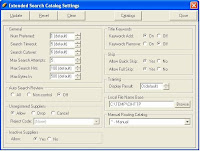
Then we would handle inactive as follows.
Search Auto
For Search Auto I think you have to always ignore inactive suppliers and then address them in Search Manual or if 1 active location is found allow the request to be sent out to the supplier if review is turned off. There is no easy way to add a supplier to the holdings list and force the request to the review queue.
Search Manual
Allow = Yes
When an inactive supplier is selected display a message asking if the inactive supplier should be added to the routing list. Add the supplier based on the response. For this option suppliers in the available suppliers list could be displayed in a different colour.
Allow = No
Don’t display inactive suppliers in the available suppliers list or display them but disable them so they can’t be selected. When an inactive supplier is selected from the holding locations list display a message telling the staff person the supplier is inactive and can’t be added to the list.
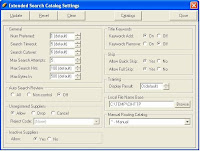
Subscribe to:
Posts (Atom)
