Then we would handle inactive as follows.
Search Auto
For Search Auto I think you have to always ignore inactive suppliers and then address them in Search Manual or if 1 active location is found allow the request to be sent out to the supplier if review is turned off. There is no easy way to add a supplier to the holdings list and force the request to the review queue.
Search Manual
Allow = Yes
When an inactive supplier is selected display a message asking if the inactive supplier should be added to the routing list. Add the supplier based on the response. For this option suppliers in the available suppliers list could be displayed in a different colour.
Allow = No
Don’t display inactive suppliers in the available suppliers list or display them but disable them so they can’t be selected. When an inactive supplier is selected from the holding locations list display a message telling the staff person the supplier is inactive and can’t be added to the list.
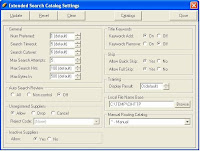

No comments:
Post a Comment